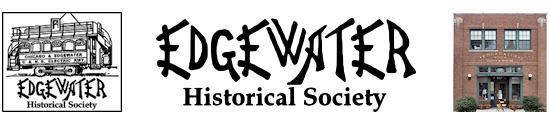Search this website
You can both BROWSE and SEARCH the items on our website.
Items include our newsletters (some 700 articles) and our home tour booklets (some 27 that describe over 150 properties), as well as other categories of information, such as the “Did You Know” series that appeared on our Facebook page.
Browsing
BROWSING means going through specific categories by date of issue or number. Newsletters are sequenced in issue number order, with the earliest at the top; home tour booklets are sequenced by year with the earliest at the top; other categories are sequenced by issue or number or some other order.
Use of the browsing feature is most helpful if you want to read the most recent newsletter or home tour booklet or if you just want to go though any issue as you would a magazine.
To browse Scrapbook newsletter articles by issue, click here.
To browse “Did You Know?” articles, click here.
To browse Home Tour booklets by year, click here.
To browse information about EHS prior events, click here.
Searching
SEARCHING is when you want to find items that are responsive to a specific word or phrase you enter, e.g. “Edgewater Beach Hotel.” If, for example, you entered “Edgewater Beach Hotel” you would get a list of all the items (articles, home tour booklets, etc), in which this phrase appears. Unfortunately, the phase is not highlighted in the text.
Each search engine is different. Here is how ours works:
To search this site for items based on one or more keywords, use the Search box below:
- To find items containing all of several words, type the words separated by a space. (abcd efgh)
- To find items containing any of several words, type the words separated by the capitalized word OR. (abcd OR efgh)
- To find items containing a phrase, type the phrase within quotation marks. ("abcd efgh")
- To find items not containing a specific word, first type the words you do want (as above) followed by the word you do not want preceded by a minus sign. (abcd efgh -ijkl)
Special note: If you want to find out if we've written about a particular building, enter only the address number (e.g. 5334) rather than the address number and street (e.g. 5334 Wayne). You may, and probably will, get items that refer to buildings other than the one you want but among the “hits” will be the one you are interested in, assuming that we have written about it. The reason for this special instruction is that in our home tour booklets, in an effort to protect the privacy of the home owner, we included only the address number in the article when we posted it on our website.
When you come back for a future visit you can go directly to the BROWSE or SEARCH section at the top of this page.
NOTE: The built-in website search is temporarily unavailable. To use Google Site-Search, type your keywords here and click the “Search” button. The results will be shown on the Google website.